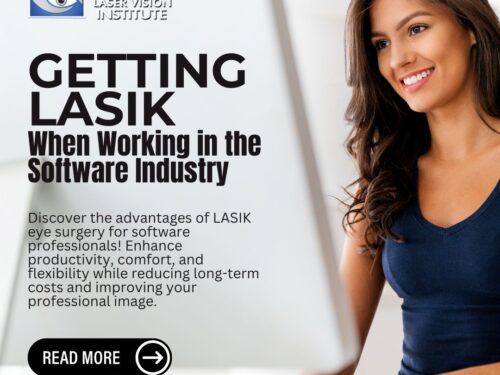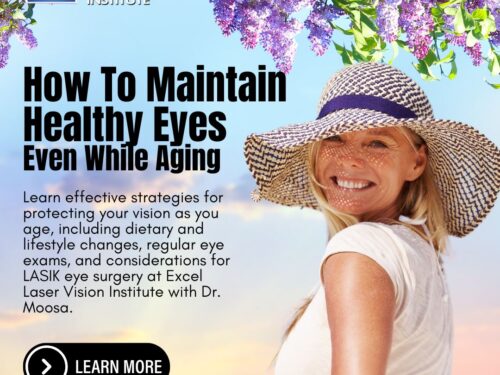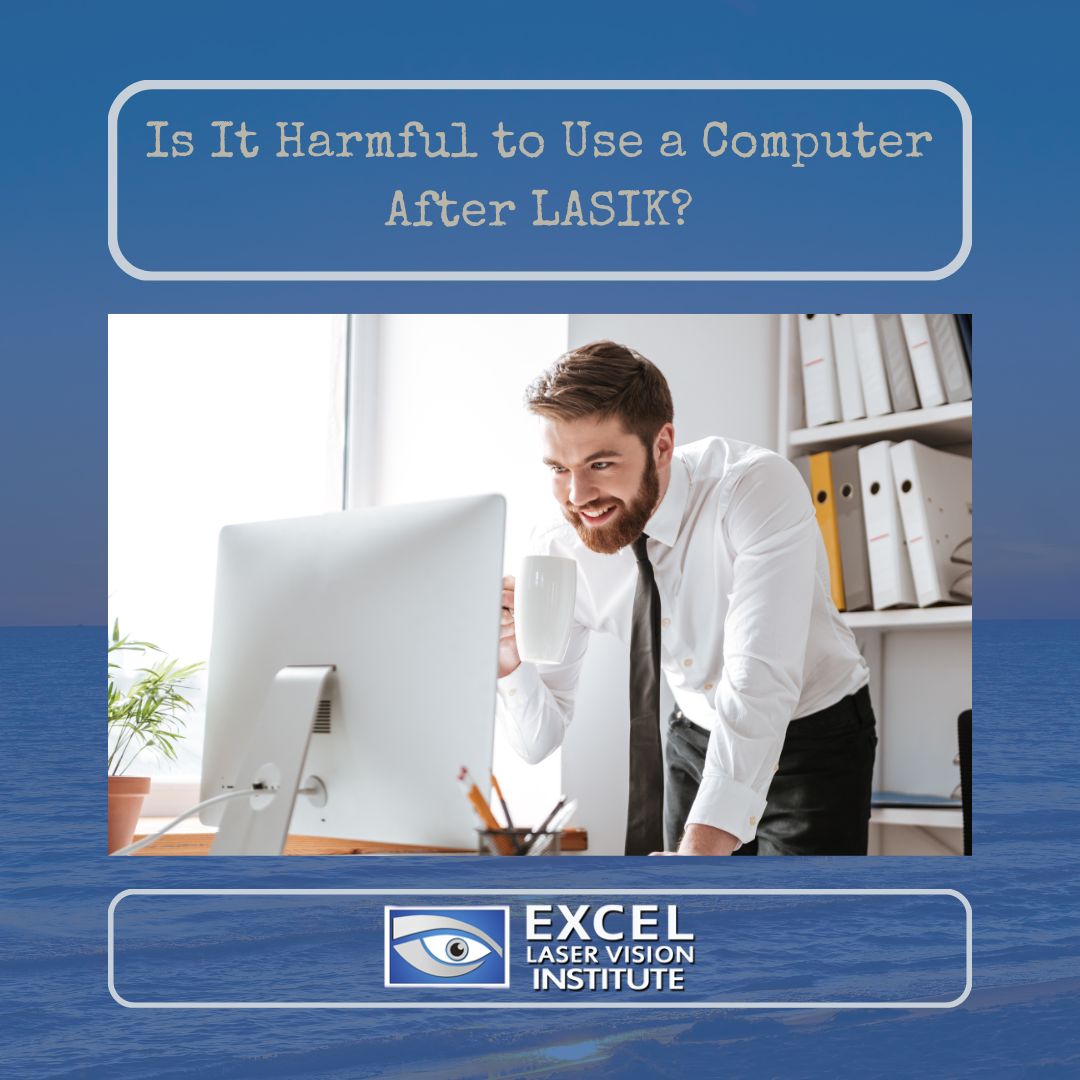
Congratulations on your Los Angeles LASIK surgery! Now that you’re on your way out, your ophthalmologist has already been given the aftercare instructions. A common question that most new patients may be wondering is if it’s okay to get back to normal screen-related activities, including watching television, checking your email, or scrolling through your social media feed during your short recovery period. Whether you use technology primarily for work or recreation, learn what you need to know:
How long do I need to wait to use screens again after Los Angeles laser eye surgery?
You will refrain from watching television, using a computer or smartphone, playing video games, or using any other device with a screen for 24 hours after your LASIK surgery has been completed. Over the following few days, you can gradually increase your screen time after this initial period of rest. Generally speaking, a few days after LASIK, you’ll be able to use your computer without any restrictions. It’s crucial to realize that these are merely general recommendations. The recovery rate for each person’s eyes varies, and our eye surgeons will provide a specific time frame based on how quickly your eyes heal.
We understand how difficult it can be to avoid necessary technology, even for one day. We recommend letting family, friends, and co-workers know that you will be unable to respond to any texts or emails following your Los Angeles LASIK procedure. Additionally, ask someone you trust to hold onto your devices or use sticky notes to remind you not to use them. It’s second nature to all of us in the 21st century, so better to be safe than sorry. So go ahead and read a book, chat with a neighbor, or enjoy some gardening on your eyes’ “day off.”
Using technology in the weeks after LASIK
Your eyes will still be healing for a few weeks after LASIK. As a result, they might be more likely to experience moisture loss and dry eyes. Since we tend to blink less when gazing at a computer screen, using one may worsen this problem. In the initial weeks following LASIK, using the artificial tears your Los Angeles LASIK surgeon provided you, consciously blinking while using screens, and taking breaks are all important to maintaining eye health.
Throughout the LASIK recovery process, you should also get plenty of sleep. Your eyes get a chance to rest for several hours while you sleep. For a few weeks after LASIK, try to get to bed early and refrain from using your phone or computer in bed before you turn in. And as always, it’s wise to pay attention to your body. Turn off the computer to give your eyes more time to rest if you become irritated or uncomfortable while using it. It would be best if you didn’t exert too much effort in the initial weeks following LASIK. You’ll get better results if you give your eyes the required healing time.
8 Tips for Computer Display Settings for Good Eyesight
Adjusting your computer’s display settings is crucial for maintaining perfect vision and reducing eye strain, especially for those who spend considerable periods in front of screens. Here are some tips to optimize your display settings for better eye health:
Brightness and Contrast
Start by adjusting the brightness and contrast settings of your monitor. The display should be bright enough to see comfortably without causing glare or straining your eyes.
Avoid setting the brightness too high, as this can lead to eye fatigue and discomfort. Aim for a moderate brightness level that is comfortable for extended viewing sessions.
Color Temperature
Consider adjusting the color temperature of your monitor to reduce eye strain. Most displays offer options to adjust color temperature, with warmer tones (such as those resembling incandescent lighting) being easier on the eyes.
Experiment with varying color temperature settings to find the most comfortable for you. Generally, warmer tones are preferable for prolonged use, especially during evening hours when harsh blue light can interfere with sleep patterns.
Blue Light Filters
Blue light emitted by digital screens has been inextricably linked to eye strain and disrupted sleep patterns. Modern monitors and devices offer built-in blue light filters or software options that reduce blue light emission.
Enable blue light filters on your monitor, or consider using third-party software applications that adjust the color temperature of your screen to minimize blue light exposure, particularly during evening hours.
Text Size and Font
Adjust the text size and font settings to ensure optimal readability without straining your eyes. Increase the font size if you are squinting or leaning closer to the screen to read text.
Choose easy fonts on the eyes, such as Arial, Calibri, or Verdana, with clear and legible characters. Avoid using overly decorative or small fonts that may cause eye fatigue.
Refresh Rate
The refresh rate of your monitor can impact eye comfort, especially during fast-paced activities such as gaming or video playback. Higher refresh rates (e.g., 60Hz, 120Hz, or higher) can provide smoother motion and reduce eye strain.
If your monitor supports higher refresh rates, consider adjusting it to enhance visual comfort during prolonged screen time.
Display Resolution
Choose an appropriate display resolution that balances sharpness and readability. Higher resolutions offer clearer images but may require scaling to ensure text and graphics remain legible.
Experiment with different resolutions to find the optimal balance between clarity and comfort for your specific monitor and viewing distance.
Screen Calibration
Consider calibrating your monitor using specialized hardware or software tools to ensure accurate color representation and optimal image quality. Proper calibration can enhance visual comfort and reduce eye strain by ensuring consistent and accurate display output.
Ergonomic Considerations
In addition to adjusting display settings, ensure your workstation is ergonomically designed to promote comfortable viewing. Position your monitor at eye level and maintain a comfortable viewing distance to reduce neck and eye strain.
Adjust the height and angle of your monitor and your seating position to minimize glare and optimize viewing comfort.
Schedule your appointment today.
By implementing these tips and adjustments, you can optimize your computer’s display settings to maintain perfect vision and reduce eye strain during prolonged screen time. Prioritize your eye health by making small but impactful changes to your display settings, ultimately enhancing your overall well-being and productivity.
Excel Eye is dedicated to giving you the best care possible during your Los Angeles LASIK procedure. Our team is always here to assist you with details about the procedure and cost of your laser eye surgery!